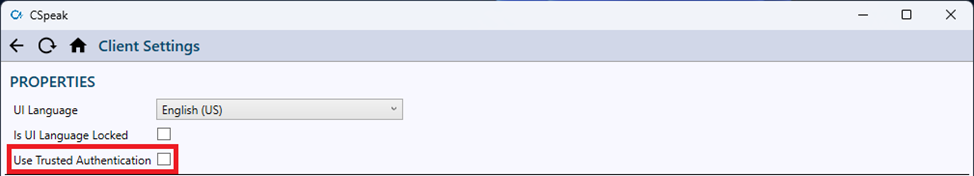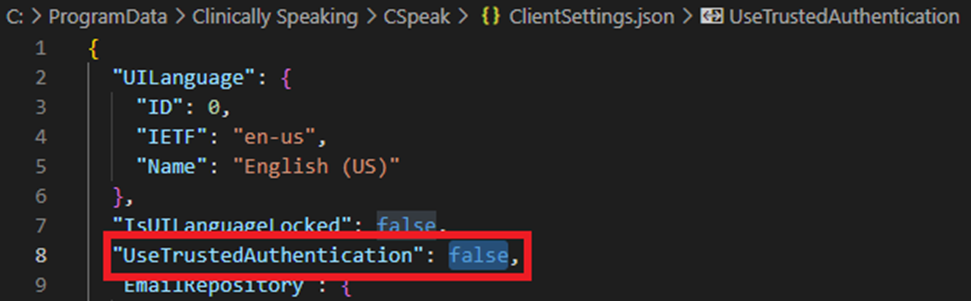CSpeak - Disable Trusted Authentication
Overview
For most organizations the trusted authentication workflow is the preferred authentication workflow. However, in some cases where the device or terminal that accesses CSpeak uses a generic Windows identity this will not be the case and trusted authentication should be disabled to avoid account sharing. This document will cover the process to disable trusted authentication.
Disable in the CSpeak Client
If your account has the security level of administrator or higher you will have access to the client settings navigation tile on the home page. From the client settings content page, you can toggle the check box, “Use Trusted Authentication”. Please remember to hit the save button before closing the application. Please note that if other instances of CSpeak are open any changes you make could be altered by those other instances.
Disable in the Client Settings File
Inside of the CSpeak program data folder you will find the ClientSettings.json file. This contains all the machine wide settings for the CSpeak client. Inside this file you will find the json key, “UseTrustedAuthentication”. Setting the value of this key to false will disable the trusted authentication workflow.